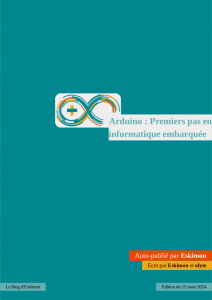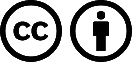If you are lookink to add some electronics simulation to your webpage, Tinkercad online tool is a good way to go. There Arduino (and other electronics) is decent enough, good looking and easy to use.
Now if you want to share your designs with your website visitors, here are the 2 easy steps to follow to do so.
First, in your Tinkercad dashboard, find the circuit you want to share. On the top right of the thumbnail, you should see a small cog icon. Click on it and select "Properties…". Then, change the Privacy setting to Public to make it available and save.
Now, click on the thumbnail to edit the design. A popup dialog should open like this:
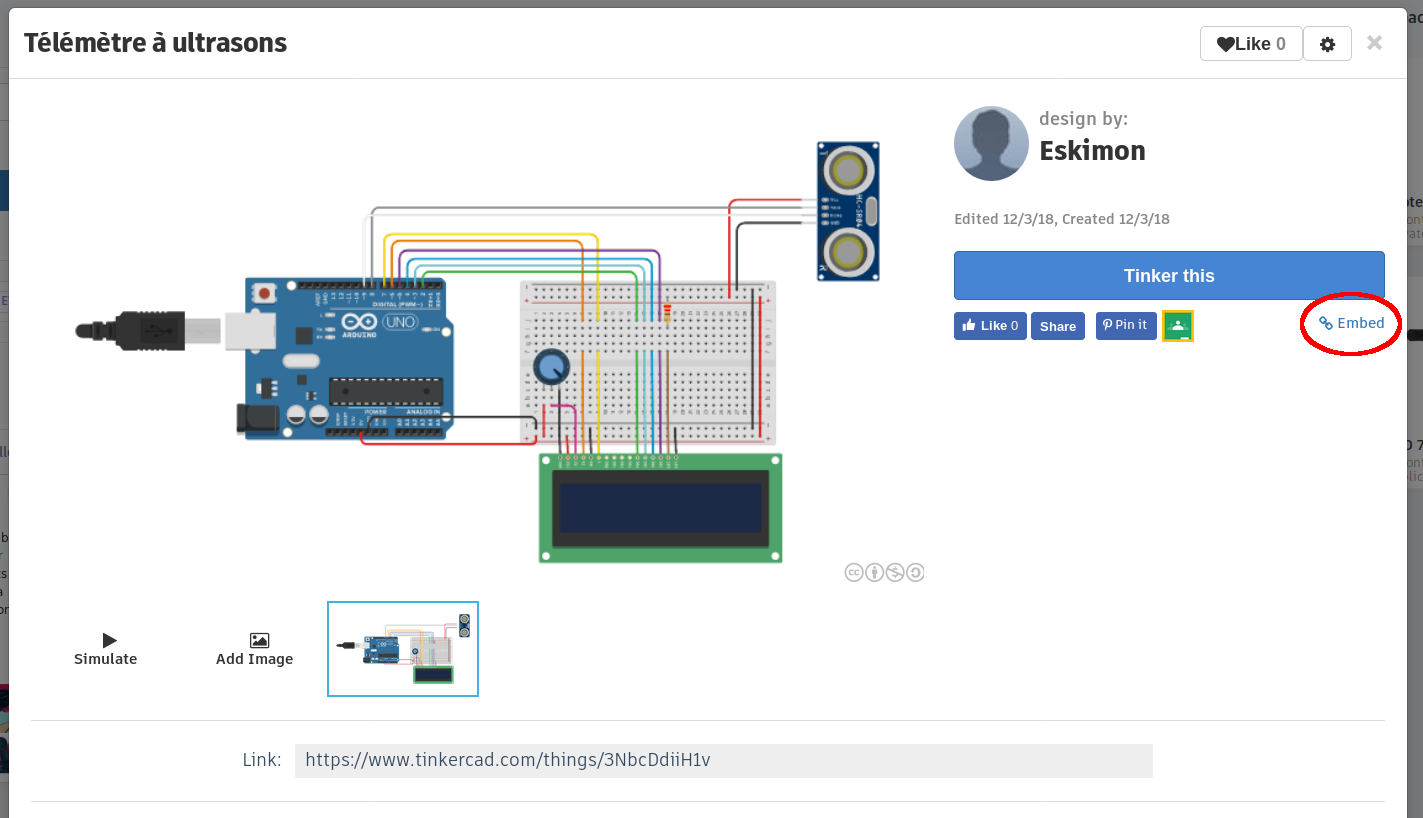
Then, locate the "embed" button, as circled in the previous screenshot. Another dialog should open with some html code.
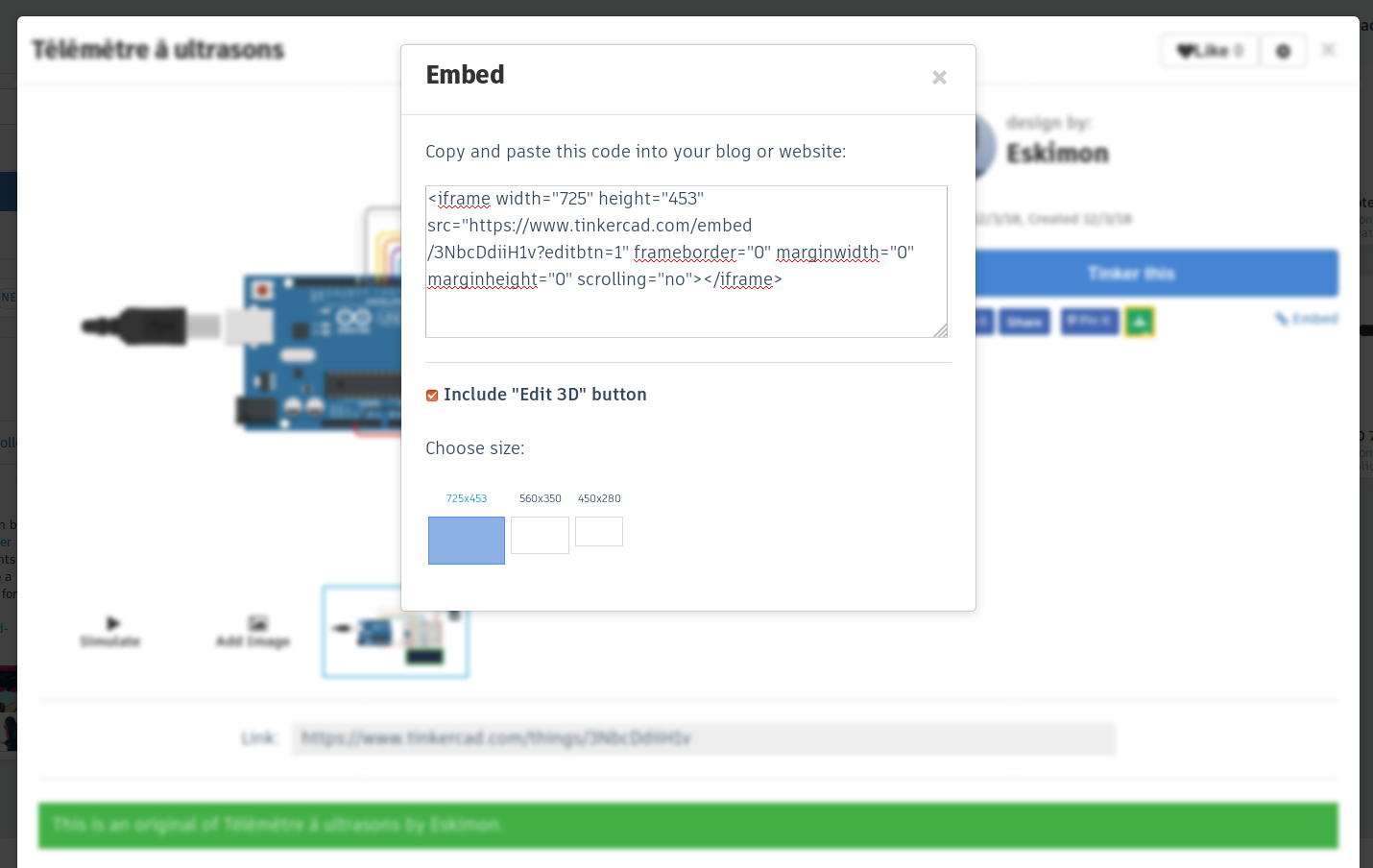
Now copy this code on whatever page you need and you should be good to go. Now your visitors will be able to enjoy your design directly on your webpages, like this:
Have fun!